Setting up report templates and generating reports for your clients to view their results.
You can generate PDF reports for your clients with the data from their assessments. To save some time, you can create custom report templates specifying which report sections you want to include in the PDF.
Here are the steps you can take to generate reports for your clients -
- Once you have generated your results, click on the 'Reports' section located at the bottom of the menu located at the right of the results page.
-
Under the Template dropdown, you will see all the existing templates you may have created, as well as a “select template” option. Click “Select template” and type a name for the template you want to create.
- Select the pages you want to include and click "Save".
-
If you want to edit an existing template, select the template from the dropdown. You can edit the name of the template and the pages included within the template. Then, click "Save".
- You can also put custom Disclosure language on the report by default by pasting the text into the Disclosure Working box on the Defaults page located under the hamburger menu on the top right side of the site.
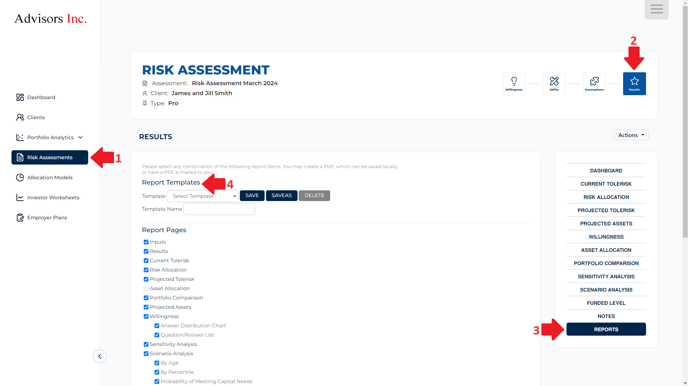
The video below highlights the steps mentioned above -
